Hi David,
Thanks for sharing the requirements. We reviewed the form at https://www.wrk.com/meet-automation-expert and found that it submits to an external URL (it is probably an embedded form and submits to HS), which prevents us from intercepting the submission flow directly.
To mock this behavior, we have created a similar custom form that replicates the original structure and the required fields (and I believe; that’s what you intended as well). The cloned form can be accessed at this URL –
https://wrkautomation.stage3.demo321.com/
In the workflow implementation, we’ve followed the approach outlined below:
- Data Capture – User opens the cloned form on https://wrkautomation.stage3.demo321.com/ , fills it and submits.
- Webhook Processing - The submitted data is then posted to a Webhook URL (we've generated a webhook URL from our WrkFlow that receives data from our custom form and triggers the workflow) with captured data.
- Data Processing - After decoding the base64 data in workflow, we then process it to HubSpot form submission API with the required parameters (guid and portal id) .
However, we observed an issue while calling an WrkAction - 'Perform an API call in HubSpot’, when attempting to use “Davids's HubSpot” account credentials and confirm the action, it again prompts for authentication (Screen shot below) – “Additional permissions are needed to perform this Wrk Action. Click here to grant permission.”
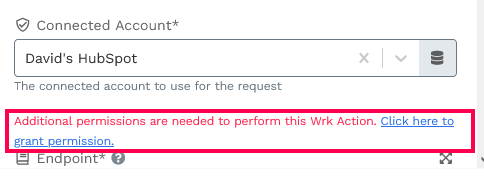
When we click on “Click here to grant permission” it takes us to HS to re-authenticate.
Please look into this – I believe this additional auth shouldn’t be required since you have already shared an authenticated account with me. This is blocking us to confirm and test the WrkFlow.
Here is the WrkFlow - https://account.wrk.com/designer/?wrkflow_id=48501